Hello. My name is Anderson Hsu. I am a 3rd and Final year Student in Griffith University studying Bachelor of Games Design.This page is a portfolio of my recent and previous work. Welcome.
Friday, September 23, 2011
Monday, September 5, 2011
New Model: Eggman Soldier
Monday, August 29, 2011
Red Red Dragon: Model
The Mesh of the Main Character 'Red Red'. All that is left to do is the UV-Mapping, rigging, animating and finally placing him within the game...
Tuesday, August 16, 2011
Image - The Cave - Mushroom Lights
Wednesday, August 10, 2011
Visual Update: Menu
Tuesday, August 9, 2011
Visual Update: Tutorial - The Cave
Tuesday, August 2, 2011
Modelling - Farmer Egg Beginning

Monday, August 1, 2011
The Game's Appearance Now + Update

Experiments with the Toon Shader + Art

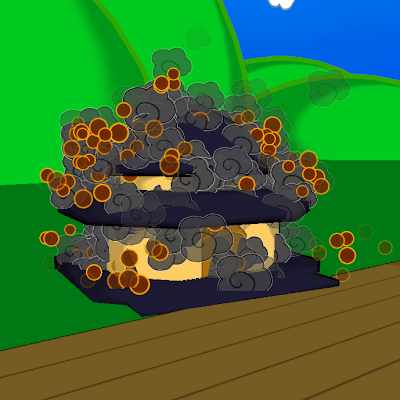

Sunday, July 24, 2011
Experiment with Toon Shader
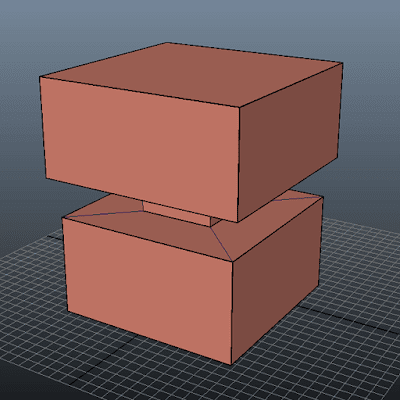
My experience with the Toon Shader within Unity hasn't been the most pleasant. I decided to look up ways to simulate this through exterior means. Here's pretty much the idea I had for what the game's objects will possess. I intend for simple colors, dark outlines and an overall 'drawn' look to the game.
Friday, July 8, 2011
Red Red Dragon - Word based Patterns
Red Red Dragon - Attack Upgrades
Tuesday, July 5, 2011
Red Red Dragon
Sunday, June 19, 2011
Monster
Premise
Ever been scared of the dark? Whatever was hidden within the dark deep abyss? Ever wonder if there was something under your bed? Something sinister just waiting for you to fall asleep, waiting for that briefest moment before it devours you? Imagine becoming this very monster, this very beast. Become the Monster in the Dark.
Story
The entire game revolves around a certain monster, manifested from the intense fear of a particular boy. This fear created a monster which fundamentally consumes a person's life force by frightening them until they die. The monster however is extremely fragile, its connection to the world is held down by the boy's own belief and any harm that happens to the boy, harms itself too. Now it has to get strong, strong enough to break out of the shackles of the boy's mortality and finally become free.
Gameplay
Camera: Bird-Eyes View
Control: Either WASD or Mouse-Click
Game-Type: Action, Stealth, Puzzler
Time Frame: Renaissance age to the Modern age
Essentially the player will be only controlling the Monster.
The 'world' which the monster lives in will either range from a small village to a small town.
The monster can only exist in the dark, hence the game will be played mostly at night.
The Player will maneuver through the dark areas of the town, moving quickly between the shadows emitted by the torches/lights. By staying in the dark, the player becomes 'invisible' and will be able to move through the town safely. The player will then find a suitable house to enter and then begin siphoning the life force out of its inhabitants, therefore gaining more strength and power.
The method of doing this however hasn't exactly been decided. At one side it could be a chance system which is determined by how dark the place is, how many people are in the house etc. At the other hand, it could be a Quick-Time event where the player will have to press the right keys in order to break in the house perfectly, drain the inhabitants and leave without a sound. A suitable way will be decided.
As the player drains more energy, the monster itself will begin to evolve and become stronger. It hasn't been exactly decided if the evolution should be restricted or there should be some flexibility or the player has direct control of how to evolve the creature. The idea is that the Monster becomes stronger and more dangerous.
There will also be many ways for the monster to 'die'. The entire game will be based on how well the player can hide themselves from the public until the Monster has gathered enough strength to try to break its bond from the boy. Should the monster be revealed too early, the town may form mobs and eventually find and kill the Monster. There will be an 'awareness' meter which will inevitably rise but beating the meter is the goal. This meter however isn't limited to the Monster itself, the boy is just as important as the Monster itself and will strive to defeat the monster by trying to reveal it to the public during the day when he is safe.
This however will have a completely different effect than the boy expected. Instead of finding the Monster, they may suspect the boy of being the core of the Evil and may try to 'Purge' him in a religious, angry mob. Protecting the boy from such cases as this, by eliminating certain 'rallying' people will be another part of the game play. Any harm that happens to the boy will in turn damage the Player.
The game will span through 400 years which will fundamentally be in 4 different levels, each level will be in a different age of 'lighting'. So from before the light bulb was invented, where light was limited at night, to the very bright nights of the modern day. This will effectively be the difficulty system, the amount of lights and people that are around during the night. The security of houses and size of building will change too, making breaking into these houses more difficult as well.
Story Continued
Although the player will only control the Monster, the story-line of the game will revolve upon the relationship between the Monster and the boy. The idea was that the two character were bound to each other, whether they liked it or not. This created a link between the two allowing both to gain 'attributes' from each other. The Monster gained consciousness and the ability to reason while the boy gained the agelessness of the monster - gaining immortality.
The game will then span through the 400 years where the two have been shackled together where the Monster still strives to be set free and the boy strives to find a way to kill the monster.
Sunday, May 8, 2011
Wreckless Conduct: Final Push
Sunday, April 17, 2011
Three Week Sprint (again)
- Win and Lose Scenerios
- The Vehicle need to be textured
- A.I that is adequate
- Fix Pedestrian problems (importing models etc)
- Populating the level with props and proper collisions
- Create a decent HUD
- Hopefully some Optimisation
Saturday, April 2, 2011
Three Week Spring - Update
- Car is now capable of having parts placed onto it, at any position upon the car
- After placing a part, the player is then capable of rotating and scaling its size
- Created a GUI system which displays an interactive hierarchy of all of the available equipment to the player
- Created a GUI window which displays the attributes and statistics of any part of the car, equipment included
- Created a quick repair system which involves the player to click and hold onto the desired part and pull the mouse away from the selected part. This will bring up a window which tracks how far the player has pulled the mouse to calculate how much the part is going to be repaired. When the player releases, the part is repaired. (Video Example coming soon)
- Upgraded quick repair system in form of a basic schematic located at the top right of the screen. This uses the same concepts as the original only it repairs parts that could have possibly fallen off or hard to click (wheels, windscreens, engine etc) Also is color coded to show how much damage the car has suffered. (Video Example coming soon)
- Added basic GUI system which displays credits and during quick repair displays the statistics of the part. Also the ability to, while looking at objects stats, to repair completely or even sell the part is possible.
- Integrated and manipulated the Car Customization within the working game.
- Integrated version does not possess the ability to add in parts but quick repair (both types) is available.
- Created the Script which allows the ability to turn on and off the Machine Pits.
Monday, March 21, 2011
Three Week Sprint Milestone "Theme"
Tuesday, March 8, 2011
Wreckless Conduct: Week 3
- Created very basic HUD system - Linked up all of the required variables to change with the HUD.
- Tweaked the Pedestrians so they now run way in fear on the paths unless the thing they are running from are awfully close.
- Tweaked the Pedestrians so they always spawn at a 'way point' this allows for an efficient method of spawning, especially in a city environment.
- Created the Speedometer which has a dial which detects the speed and a pip pattern which detects the RPM
- Created the Bonus Point system which allows the player to get extra points by achieving specific goals. ETC Killing 5 pedestrians in a small time frame grants the place a 'Penta Kill'
Wreckless Conduct: Week 1 + 2
HUD Objects: Setting up for HUD
Crucial Variables: Credits, Boost, Timer, Speedometer, Nanobots



Monday, February 28, 2011
Art Style - Final Comprimise

Art Style - Possible Comprimise
Sunday, February 27, 2011
Storyline + Enemies


Saturday, February 26, 2011
A Short Video of Godai's Transformation
Friday, February 25, 2011
Task Break Down


This is an estimate, some things may take considerably more or less time depending on whether or not some factors are significantly more easier or difficult than imagined. Should I be working on this alone, the scale of the game such as levels and the introduction of enemies may or may not exist.
I would imagine that the time it would take to make this would probably exceed 3-4 months but its a rather large commitment and scaling it down from it would probably be wiser. Should the project seem to much of a task to handle, several things can be dropped:
Enemies
Path-Finding
3-Quarter View (Replaced with a side-scrolling view using 3D models in Unity)
Should the Side Scrolling be the path to take then the implementation of enemies would be simpler and there would be no need to path-finding whatsoever.
However if not, then all should be going to planned.
VERY BASIC Level Layout
 Above is a very basic level layout which introduces some of the aspects of gameplay:
Above is a very basic level layout which introduces some of the aspects of gameplay:Animation Detailing an Example of Gameplay
Art Style In-Game

Art Style Perspective
Wednesday, February 23, 2011
Art_Style
Concepts of the Godai



Thursday, February 17, 2011
Godai - Pitch
Godai
Genre: Action Puzzler
Core Game Mechanic: Elements
Pitch
Story:
The game is currently called 'Godai', which stands for Element in Japanese and it is a action-puzzler which has a huge emphasis on knowing one's environment and assessing it. The reason for the Japanese title is due to the fact that I wanted to explore the 'demons' and myths of the culture. A few of them involve elemental factors like lightning and fire, although in the strangest forms such as a demon chicken which wields fire and a snake which controls the rain.
The world is set in a fantasy realm where it is void of human contact and is in a perfect natural order, that is until a certain dark figure rises and stands to mutate and defile everything it touches. The world is beginning to fall into chaos and animals have become monsters, reflecting the worst of their nature into hideous forms. Our story begins with the rise of another creature, one that comes to restore order.
The creature's name, like the title, is Godai and it is essentially a ghost taking its natural form of a misty-gas-like creature with a single glowing orb, which acts as its eye. The Godai however is an ever changing creature and depending on what it touches or where it is, it changes form into something entirely different. Should the Godai come into contact with fire, its form changes into one of a tornado of flame which sucks in anything flammable or should the Godai enter into a place of high humidity, then its form turns into more of a slithering body of water.
Game Mechanic:
This is the game's core mechanic, the ability to change into certain forms using the environment the player is currently within. The form that the Godai takes however is unnatural and needs to be 'fueled' in order to be maintained. A 'Flame' form needs a constant source of fuel such as oil, wood or gas while the earth form needs stone, soft sand or moss. Should the Godai stray too far from fuel or runs out of energy to preserve its form, it returns to its natural gas-like form. The Godai uses his abilities to restore balance by restoring each 'area' of its fundamental element.
Each element has its own unique advantages and disadvantages, along with certain traits which may or may not aid the player in solving puzzles:
The ‘Mist’ form is the Godai’s natural and basic form, turning into this form offers no abilities except for invulnerability. The form however, needs a constant and massive amount of oxygen which cannot be found within small areas such as vents. The form is stuck to a low level to maintain a high level of oxygen while higher altitudes are too risky to move toward. The form allows the player to 'push' objects in a direction by moving through the object, effectively moving it slightly in a direction depending on the speed of the Godai.
The 'Flame' form, The Pyre Storm, naturally burns anything that the player touches but it also gives another passive ability which is the 'suction' power of its twister form. The player could increase this suction strength by increasing the amount of fuel it is using, which would help the player pull toward them an object or enemies. Fire however is also the form which consumes the most fuel and at a faster rate than any of the other forms, especially if it grows to a larger size.
The 'Earth' form, The Stone Tyrant, is naturally incredibly heavy, strong and almost impenetrable but it also grants the player its own 'center of gravity', which allows the player to pull loose stones toward the player and attach onto their body, allowing the Godai to grow incredibly larger and much more powerful. The Godai's appearance and abilities change depending on which form of earth it absorbs. If the Godai absorbs stone, it gains larger 'arms' increasing its destructive abilities but it it absorbs trees, it actually grows taller.
The 'Water' form, The Hydro Serpent, is naturally a flexible form which allows the player to move through gaps which would otherwise be impossible however it also allows the ability to control beings by entering into their system. This allows the player to use that creature’s abilities to their own advantage, such as flight and climbing. The form however is limited to the amount of moisture within the immediate environment and the Godai will lose its form quickly should no source of moisture or water is around it. Controlling a creature drains it of its moisture, leaving nothing but an empty and dry husk.
By utilizing these elements and their strengths, the Godai will be able to overcome both the environmental challenges as well as the enemies which stand in its way.
Example:
The area is deep within the jungles, plenty of fallen trees as evidence of a recent struggle. The exit, which is a tiny hole in the face of the mountain, is covered by thick vines, fire seems the only solution to get past. The area has suffered a recent heavy rain, puddles of water scatter the ground and there is no present fire in the area. There is however a cluster of stones and dirt which has somehow been untouched by the rain.
Solution:
The Godai absorbs the stones, becoming the Stone Tyrant, and then moves toward the scattered trees. Using its slam move, the Stone Tyrant creates sparks which light the tree on fire and starts a steady flame. The Godai then touches the flame and becomes the Pyre Storm, igniting and using the remaining trees as fuel, the Pyre maneuvers past the puddles and toward the vines. Touching the vines, they burst into flames and leaves the hole intact. Returning to one of the puddles, the Godai becomes the Serpent and then seamlessly moves through the exit.
This is just an example of a puzzle involved within the game. I will put up a visual reference of this later on.
Wednesday, February 16, 2011
About Me
For my LinkedIn Profile: http://au.linkedin.com/pub/anderson-hsu/38/22b/492






